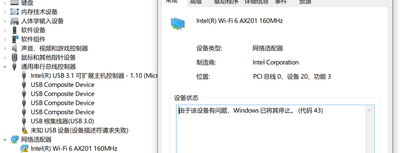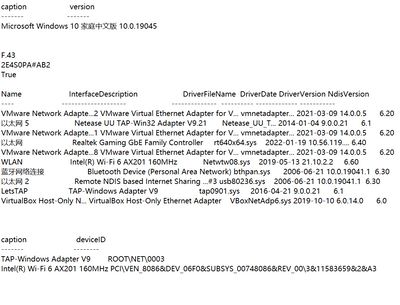- 将帖子标记为未读
- 将此主题添加到书签
- 订阅此主题
- 禁止
- 订阅此主题的 RSS 提要
- 高亮显示此贴
- 打印此贴
- 标记帖子
无线Wifi无法使用
发布时间 2023-03-25 00:44:49
WiFi模块无法正常启动,
根据文章描述( 代码 10、22、28、31、43 或 45 错误,适用于 Bluetooth® 或无线 (Wi-Fi) 设备的设备管理器 (intel.cn))更新驱动后,坚持了大概一天又没了
同时蓝牙也无法正常使用
- 将帖子标记为未读
- 将此主题添加到书签
- 订阅此主题
- 禁止
- 订阅此主题的 RSS 提要
- 高亮显示此贴
- 打印此贴
- 标记帖子
无线Wifi无法使用
发布时间 2023-03-25 09:41:14
********************提供更多机器有关的信息*************************
**************提供信息,不是修复,不是解决方案*******************
********************不提供信息,不勉强******************************
- 系统桌面按Win+R打开运行,输入
powershell
- 按住键盘ctrl+shift,鼠标点确定
命令行打开显示PS C:\Windows\system32>则是成功以管理员运行打开了powershell,否则以上重试
- 在命令行窗口中复制粘贴下面命令回车
gwmi Win32_OperatingSystem | select caption,version | out-file \hpinfo.txt -force -append;`
(gwmi win32_bios).caption | out-file \hpinfo.txt -force -append;`
(gwmi MS_SystemInformation -namespace root\wmi).SystemSKU | out-file \hpinfo.txt -force -append;`
Confirm-SecureBootUEFI | out-file \hpinfo.txt -force -append;`
get-netadapter -Name * | ft -View Driver | out-file \hpinfo.txt -force -append;`
(gwmi Win32_PNPEntity | Where-Object{$_.ConfigManagerErrorCode -ne 0}) | select caption,deviceID | out-file \hpinfo.txt -force -append
- 打开c:\hpinfo.txt将文件内容全选(ctrl+A)复制(ctrl+c)粘贴(ctrl+v)出来发帖回复,之后c:\hpinfo.txt可以删除。
如果红字报错或没有文件,确认是以管理员身份运行了powershell
欢迎来到社区,我是一名志愿者,私人信息不会被回复。
如果我的回复对您有帮助, 请点击按钮。如果我的回复帮助您解决了问题,别忘了点击
,可以帮到其他遇到同样问题的用户。
我长期使用过的机型
DC7600 USDT
Pavilion dv4000
ProBook 6510b
xw4600
z800
z820
EliteBook 2740p
ProBook 6460b
Pavilion DV4
Envy 15
SlateBook x2
ProDesk 600 G3 SFF
t5740 Thin Client
t620 Thin Client
EliteBook 840 G3
ZBook 15 G3
ProBook 440 G8
Omen 25L GT12 AMD
- 将帖子标记为未读
- 将此主题添加到书签
- 订阅此主题
- 禁止
- 订阅此主题的 RSS 提要
- 高亮显示此贴
- 打印此贴
- 标记帖子
无线Wifi无法使用
发布时间 2023-03-25 20:09:35
caption version
------- -------
Microsoft Windows 10 家庭中文版 10.0.19045
F.43
2E4S0PA#AB2
True
Name InterfaceDescription DriverFileName DriverDate DriverVersion NdisVersion
---- -------------------- -------------- ---------- ------------- -----------
VMware Network Adapte...2 VMware Virtual Ethernet Adapter for V... vmnetadapter... 2021-03-09 14.0.0.5 6.20
以太网 5 Netease UU TAP-Win32 Adapter V9.21 Netease_UU_T... 2014-01-04 9.0.0.21 6.1
VMware Network Adapte...1 VMware Virtual Ethernet Adapter for V... vmnetadapter... 2021-03-09 14.0.0.5 6.20
以太网 Realtek Gaming GbE Family Controller rt640x64.sys 2022-01-19 10.56.119.... 6.40
VMware Network Adapte...8 VMware Virtual Ethernet Adapter for V... vmnetadapter... 2021-03-09 14.0.0.5 6.20
WLAN Intel(R) Wi-Fi 6 AX201 160MHz Netwtw08.sys 2019-05-13 21.10.2.2 6.60
蓝牙网络连接 Bluetooth Device (Personal Area Network) bthpan.sys 2006-06-21 10.0.19041.1 6.30
以太网 2 Remote NDIS based Internet Sharing ...#3 usb80236.sys 2006-06-21 10.0.19041.1 6.30
LetsTAP TAP-Windows Adapter V9 tap0901.sys 2016-04-21 9.0.0.21 6.1
VirtualBox Host-Only N... VirtualBox Host-Only Ethernet Adapter VBoxNetAdp6.sys 2019-10-10 6.0.14.0 6.0
caption deviceID
------- --------
TAP-Windows Adapter V9 ROOT\NET\0003
Intel(R) Wi-Fi 6 AX201 160MHz PCI\VEN_8086&DEV_06F0&SUBSYS_00748086&REV_00\3&11583659&2&A3
- 将帖子标记为未读
- 将此主题添加到书签
- 订阅此主题
- 禁止
- 订阅此主题的 RSS 提要
- 高亮显示此贴
- 打印此贴
- 标记帖子
无线Wifi无法使用
发布时间 2023-03-26 09:55:21
你的无线网卡驱动太旧了
更新英特尔无线网卡和蓝牙驱动,两个都装22.150.x.x以上的版本,像22.170.x.x /22.200.x.x这种
欢迎来到社区,我是一名志愿者,私人信息不会被回复。
如果我的回复对您有帮助, 请点击按钮。如果我的回复帮助您解决了问题,别忘了点击
,可以帮到其他遇到同样问题的用户。
我长期使用过的机型
DC7600 USDT
Pavilion dv4000
ProBook 6510b
xw4600
z800
z820
EliteBook 2740p
ProBook 6460b
Pavilion DV4
Envy 15
SlateBook x2
ProDesk 600 G3 SFF
t5740 Thin Client
t620 Thin Client
EliteBook 840 G3
ZBook 15 G3
ProBook 440 G8
Omen 25L GT12 AMD