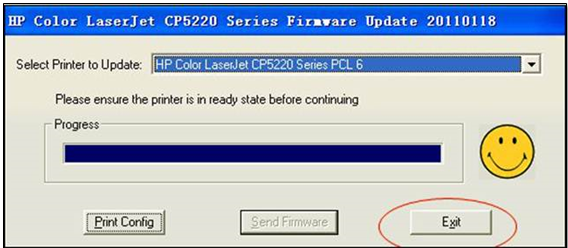下载方法
登录HP官网:http://www.hp.com.cn/
点击售后支持,下载驱动程序

在按产品查找中输入 5225点搜索

选择相对应机器型号

选择对应操作系统

点击固件选项,点击下载(注意下载路径)

下载好的文件

下面是更新固件的具体方法,请您参看。
升级注意事项:
- 在升级过程中,不要重启打印机或者计算机,不要断开数据连线,也不要向打印机发送打印命令。
- 升级前请确认您的电脑中已经安装连接并已经安装驱动程序,否则更新会不稳定或无法更新。
- 请注意升级在一些环境下需要十分钟或更多时间才能完成,升级完成打印机将自动重启。
升级方法图形演示:
双击下载后的7.1M的文件

出现界面,点运行
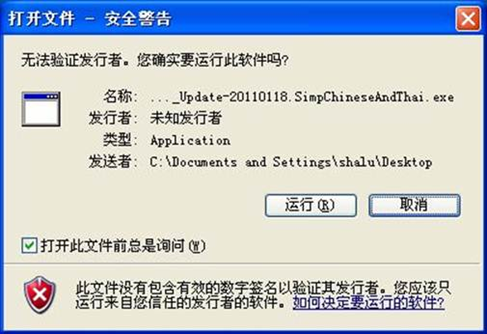
确认打印机就绪,选择5220驱动(如果没有5225或者5220的选项,请确保已经安装驱动程序),点击Send Firmware按钮.
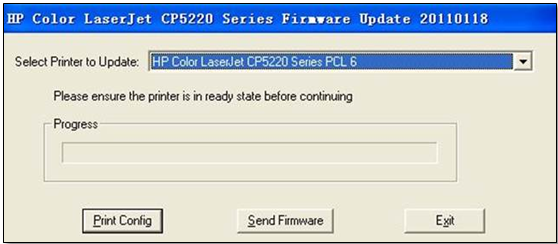
进度条100%完成,电脑弹出黄色小脸,点击exit,打印机会重启,机器回到就绪之后,升级成功。可以打印报告中的配置报告确认是否为最新固件。