Hello!
Please confirm whether the copy function is normal.
If copying is normal, open the control panel of the computer -- Devices and Printers -- and find the envy 6000 printer icon. (Confirm whether the printer icon is ready)
Right click the printer icon -- Printer Properties -- Port to find the port marked √ above.
Please take a screenshot of the above operations and send me a picture to confirm the problem. Thank you.
我是HP员工。
如果我的回复对您有帮助, 请点击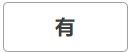 按钮。如果我的回复帮助您解决了问题,别忘了点击
按钮。如果我的回复帮助您解决了问题,别忘了点击 ,可以帮到其他遇到同样问题的用户。
,可以帮到其他遇到同样问题的用户。