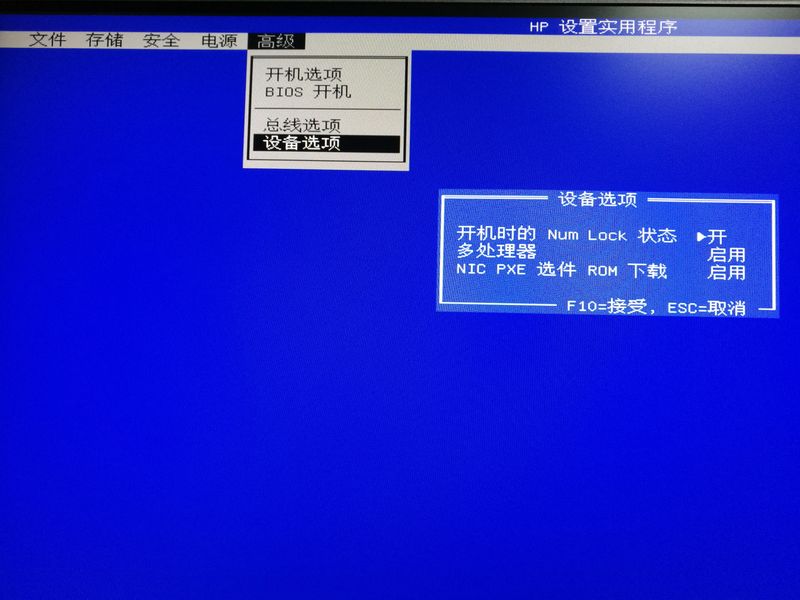- 将帖子标记为未读
- 将此主题添加到书签
- 订阅此主题
- 禁止
- 订阅此主题的 RSS 提要
- 高亮显示此贴
- 打印此贴
- 标记帖子
OMEN by HP Desktop PC 880-199cn怎么开启核显
发布时间 2018-12-14 09:03:29
电脑是OMEN by HP Desktop PC 880-199cn,CPU是i7 9700K。
由于做视频编辑,为了在导出视频时启用硬件加速,需要开启核显。我是两个显示器,想一个接独显,另一个接核显。但设备管理器里只有独显2080Ti,是不是把集成核显屏蔽了?怎么开启?
- 将帖子标记为未读
- 将此主题添加到书签
- 订阅此主题
- 禁止
- 订阅此主题的 RSS 提要
- 高亮显示此贴
- 打印此贴
- 标记帖子
OMEN by HP Desktop PC 880-199cn怎么开启核显
发布时间 2018-12-14 15:59:22
下载并安装这个程序
http://h30318.www3.hp.com/pub/softpaq/sp88001-88500/sp88497.exe
安装好后计算机打开下面目录
C:\Program Files (x86)\HP\BIOS Configuration Utility
空白处按住shift点右键,在此处打开powershell窗口(S)
然后运行
分别输入下面命令,复制完命令后到命令窗口内右键可以粘贴
Cmd回车
BiosConfigUtility /get:1.txt回车
确认文件夹C:\Program Files (x86)\HP\BIOS Configuration Utility有个1.txt文本文件
打开将文件内容复制粘贴出来看看
欢迎来到社区,我是一名志愿者,私人信息不会被回复。
如果我的回复对您有帮助, 请点击按钮。如果我的回复帮助您解决了问题,别忘了点击
,可以帮到其他遇到同样问题的用户。
我长期使用过的机型
DC7600 USDT
Pavilion dv4000
ProBook 6510b
xw4600
z800
z820
EliteBook 2740p
ProBook 6460b
Pavilion DV4
Envy 15
SlateBook x2
ProDesk 600 G3 SFF
t5740 Thin Client
t620 Thin Client
EliteBook 840 G3
ZBook 15 G3
ProBook 440 G8
Omen 25L GT12 AMD
- 将帖子标记为未读
- 将此主题添加到书签
- 订阅此主题
- 禁止
- 订阅此主题的 RSS 提要
- 高亮显示此贴
- 打印此贴
- 标记帖子
OMEN by HP Desktop PC 880-199cn怎么开启核显
发布时间 2018-12-14 17:49:34 - 上次修改时间 2018-12-15 12:58:04
BIOSConfig 1.0
;
; Originally created by BIOS Configuration Utility
; Version: 4.0.25.1
; Date="2018/12/14" Time="17:44:38" UTC="8"
;
; Found 104 settings
;
Language
English
Francais
Espanol
Deutsch
Italiano
Dansk
Suomi
Nederlands
Norsk
Portugues
Svenska
Japanese
*Simplified Chinese
Manufacturer (ReadOnly)
HP
Product Name (ReadOnly)
OMEN by HP Desktop PC 880-p1xx
SKU Number (ReadOnly)
4MA35AA#AB2
Serial Number (ReadOnly)
********
Asset Tag (ReadOnly)
Ownership Tag (ReadOnly)
Born on Date (ReadOnly)
12/10/2018
System Board ID (ReadOnly)
8437
System Board CT Number (ReadOnly)
PGUCR0JP1BG1SY
BIOS Revision (ReadOnly)
8437 vF.30
BIOS Date (ReadOnly)
09/06/2018
Processor Type (ReadOnly)
Intel(R) Core(TM) i7-9700K CPU @ 3.60GHz
Processor Speed (ReadOnly)
3600 MHz
Memory Size (ReadOnly)
32768 MB DDR4 / 2667 MHz / Dual Channel
Set Time (hh:mm)
17:44
Set Day (mm/dd/yyyy)
12/14/2018
Default Setup
*None
Save Current Settings as Default
Restore Factory Settings as Default
Apply Defaults and Exit
*Disable
Enable
Stringent Password (ReadOnly)
*Disable
Enable
Sata Emulation
*AHCI
RAID
UEFI Boot Sources
OS Boot Manager
USB Floppy/CD
USB Hard Drive
ATAPI CD/DVD Drive
Legacy Boot Sources
UEFI:CD/DVD Drive Disabled
UEFI:Removable Device Disabled
UEFI:Network Device Disabled
System Audio
Device hidden
*Device available
Network Controller
Device hidden
*Device available
SATA1
Device hidden
*Device available
SATA2
Device hidden
*Device available
SATA3
Device hidden
*Device available
SATA4
Device hidden
*Device available
SATA5
Device hidden
*Device available
Front USB Ports
Disable
*Enable
Rear USB Ports
Disable
*Enable
Usb Port 1
Disable
*Enable
Usb Port 2
Disable
*Enable
Usb Port 3
Disable
*Enable
Usb Port 4
Disable
*Enable
Usb Port 5
Disable
*Enable
Usb Port 6
Disable
*Enable
Usb Port 7
Disable
*Enable
Usb Port 8
Disable
*Enable
Usb Port 9
Disable
*Enable
Usb Port 10
Disable
*Enable
Usb Port 11
Disable
*Enable
PCI Express x16 Slot 1
Disable
*Enable
PCI Express x16 Slot 2
Disable
*Enable
Mini Card Slot
Disable
*Enable
M.2 Card Slot
Disable
*Enable
Network Boot
Enable
*Disable
Product Name
OMEN by HP Desktop PC 880-p1xx
Serial Number
********
UUID
E85E0F91-2B57-3CCF-7F44-AC2416A46432
SKU Number
4MA35AA#AB2
System Family
HP Omen
Asset Tag
Ownership Tag
Feature Byte
2U3E3K3N3Q4C6b7B7T7W8AaBaHaYapaqatbAbhczd7d8dUdXdpdqezfPfdfggc.Tq
Build ID
17WW3H4T604#SAB2#DAB2
System Board CT Number
PGUCR0JP1BG1SY
Data Execution Prevention
Disable
*Enable
Virtualization Technology (VTx/VTd)
*Disable
Enable
TPM Device
*Hidden
Available
TPM State
*Disable
Enable
Clear TPM
*No
Yes
TPM Reset to Factory Defaults
*No
Yes
TPM Version
d1.2
d2.0
*f2.0
Restore Security Defaults
*No
Yes
Legacy Support
Enable
*Disable
Secure Boot
*Enable
Disable
Secure Boot Keys
Clear
*HP
Custom
Fast Boot
*Enable
Disable
Cover Removal Sensor
*Disable
Notify User
Runtime Power Management
Disable
*Enable
Idle Power Savings
Normal
*Extended
SATA Power Management
Disable
*Enable
S4/S5 Wake on LAN
*Disable
Enable
CPU Fan Check
Disable
*Enable
System Fan Check
Disable
*Enable
POST Messages
*Disable
Enable
After Power Loss
*Off
On
Previous State
POST Delay (in seconds)
*None
5
10
15
20
60
Remote Wakeup Boot Source
Remote Server
*Local Hard Drive
Power on Sunday
*Disable
Enable
Power on Monday
*Disable
Enable
Power on Tuesday
*Disable
Enable
Power on Wednesday
*Disable
Enable
Power on Thursday
*Disable
Enable
Power on Friday
*Disable
Enable
Power on Saturday
*Disable
Enable
BIOS Power-On Time (hh:mm)
00:00
PCI SERR# Generation
Disable
*Enable
PCI VGA Palette Snooping
*Disable
Enable
Num Lock State at Power-On
*On
Off
Multi-Processor
*Enable
Disable
Hyper-Threading
Disable
*Enable
Integrated Video
*Disable
Enable
Integrated Audio
*Disable
Enable
Processor Frequency Multiplier
36
NIC PXE Option ROM Download
*Enable
Disable
Manufacturing Programming Mode
Unlock
*Lock
MS Digital Marker
010000000000000001000000000000001D000000595054584E2D42323946592D58543637482D4D393233382D3954505239
PIN Load Defaults
*No
Yes
Preinstall OS Version
W10RS4
Error Log
0301 090618-000344
0301 090618-000228
0502 090618-000210
0301 090618-000156
Clear Event Log
*No
Yes
- 将帖子标记为未读
- 将此主题添加到书签
- 订阅此主题
- 禁止
- 订阅此主题的 RSS 提要
- 高亮显示此贴
- 打印此贴
- 标记帖子
OMEN by HP Desktop PC 880-199cn怎么开启核显
发布时间 2018-12-14 18:02:40
1.txt文件内容太多,我回复后,被当作垃圾贴自动删除。
下面是我摘取的内容:
Integrated Video
*Disable
Enable
Integrated Audio
*Disable
Enable
Processor Frequency Multiplier
36
NIC PXE Option ROM Download
*Enable
Disable
Manufacturing Programming Mode
Unlock
*Lock
好像是被锁了。按F10进BIOS,没有Integrated Video相关选项。
- 将帖子标记为未读
- 将此主题添加到书签
- 订阅此主题
- 禁止
- 订阅此主题的 RSS 提要
- 高亮显示此贴
- 打印此贴
- 标记帖子
OMEN by HP Desktop PC 880-199cn怎么开启核显
发布时间 2018-12-15 17:45:13
Integrated Video
*Disable
Enable
Integrated Audio
*Disable
Enable
.
把 * 改到 Enable 上面,保存。
在CMD-DOS窗口执行biosconfigutility.exe /setconfig:"bios.txt"
重启电脑。
.
只是试试,这种方面一般都是商用产品的方法,消费类产品不一定好用。
我是一名志愿者。
在论坛回复仅仅是我利用个休息时间的个人行为,不代表HP官方言论。
惠普社区中仅能提供简单的帮助,如果需要更进一步的产品支持,问题反馈以及购买咨询,请添加惠普服务官方微信 【惠普服务】
涉及OGH软件反馈-可以点OGH软件左下角的反馈按钮-反馈类型选择问题-填写内容-勾选自动附加我的日志文件-选择发送电子邮件。这样反馈更直接有效一些。