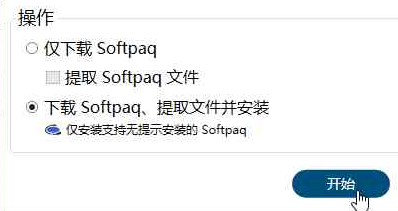- 将帖子标记为未读
- 将此主题添加到书签
- 订阅此主题
- 禁止
- 订阅此主题的 RSS 提要
- 高亮显示此贴
- 打印此贴
- 标记帖子
设备管理器里面其他设备这一项,出现PCI串行端口、PCI内存控制器、PCI数据捕获和信号处理控制器、sm总线控制器,共4项黄色感叹号,该设备的驱动程序未被安装。 (代码 28) 这个设备没有兼容驱动
发布时间 2024-06-12 21:28:26
产品名称: 例如:Z238工作站
操作系统: Microsoft Windows 10 (64-bit)
Z238工作站电脑,装的是win10工作站版本,设备管理器里面其他设备这一项,出现PCI串行端口、PCI内存控制器、PCI数据捕获和信号处理控制器、sm总线控制器,共4项黄色感叹号,该设备的驱动程序未被安装。 (代码 28) 这个设备没有兼容驱动。请问应该下载什么驱动程序。
1 条回复1
- 将帖子标记为未读
- 将此主题添加到书签
- 订阅此主题
- 禁止
- 订阅此主题的 RSS 提要
- 高亮显示此贴
- 打印此贴
- 标记帖子
设备管理器里面其他设备这一项,出现PCI串行端口、PCI内存控制器、PCI数据捕获和信号处理控制器、sm总线控制器,共4项黄色感叹号,该设备的驱动程序未被安装。 (代码 28) 这个设备没有兼容驱动
发布时间 2024-06-13 08:26:41
建议用下面的工具联网检查更新。
HP Image Assistant (HPIA)会通过网络连接惠普服务器,服务器中有和您机器一样型号的一个样本机的记录。通过分析对比,然后得出您和样本机器的差异,提示需要更新安装或缺少的驱动或软件。
HP Image Assistant (HPIA)下载
https://hpia.hpcloud.hp.com/downloads/hpia/hp-hpia-5.2.1.exe
大概过程
安装软件后会自动打开,点分析,然后等结果
点推荐
然后勾选关键和推荐更新,点蓝色download按钮
选择提取文件并安装,点蓝色按钮开始
欢迎来到社区,我是一名志愿者,在这里帮助大家答疑解难。
在论坛回复仅仅是我利用个休息时间的个人行为,不代表HP官方言论。
如果我的回复对您有帮助, 请点击按钮。如果我的回复帮助您解决了问题,别忘了点击
,可以帮到其他遇到同样问题的用户。