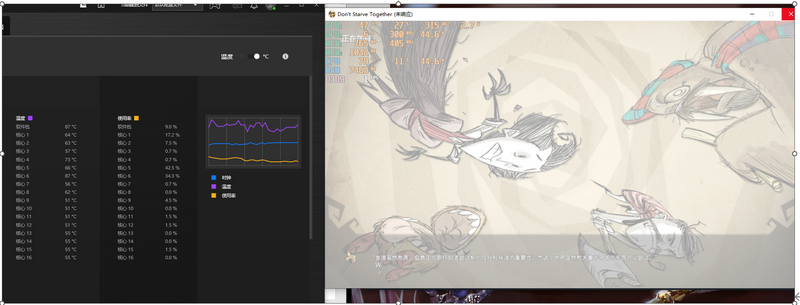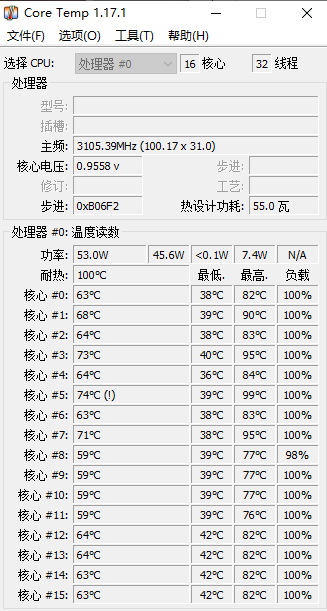- 将帖子标记为未读
- 将此主题添加到书签
- 订阅此主题
- 禁止
- 订阅此主题的 RSS 提要
- 高亮显示此贴
- 打印此贴
- 标记帖子
暗影精灵9低配版玩饥荒加载闪退
发布时间 2023-05-18 22:21:05
总是加载到这个位置游戏就自动关了,重新打开还是这样。ogh看CPU有时候温度闪到97将近100摄氏度。根本玩不了、
这是电脑问题吗,怎么办
- 将帖子标记为未读
- 将此主题添加到书签
- 订阅此主题
- 禁止
- 订阅此主题的 RSS 提要
- 高亮显示此贴
- 打印此贴
- 标记帖子
暗影精灵9低配版玩饥荒加载闪退
发布时间 2023-05-22 14:01:22 - 上次修改时间 2023-05-22 14:15:07
********************提供更多机器有关的信息*************************
**************提供信息,不是修复,不是解决方案*******************
********************不提供信息,不勉强******************************
- 系统桌面按Win+R打开运行,输入
powershell
- 按住键盘ctrl+shift,鼠标点确定
命令行打开显示PS C:\Windows\system32>则是成功以管理员运行打开了powershell,否则以上重试
- 在命令行窗口中复制粘贴下面命令回车
if (test-path c:\hpinfo.txt){remove-item c:\hpinfo.txt -force};`
gwmi Win32_OperatingSystem | select caption,version |fl | out-file \hpinfo.txt -force -append;`
(gwmi win32_bios).caption |fl | out-file \hpinfo.txt -force -append;`
(gwmi MS_SystemInformation -namespace root\wmi).SystemSKU |fl | out-file \hpinfo.txt -force -append;`
Confirm-SecureBootUEFI |fl | out-file \hpinfo.txt -force -append;`
gwmi win32_VideoController | select caption,DriverVersion |fl | out-file \hpinfo.txt -force -append;`
gwmi Win32_PNPEntity | Where{$_.ConfigManagerErrorCode -ne 0} | select caption,deviceID,ConfigManagerErrorCode |fl | out-file \hpinfo.txt -force -append;`
Gwmi win32_service | ForEach-Object {
$path=""
$company=""
if($_.pathName -match '"(?<SvcPath>.*)"') {
$path=$Matches['SvcPath']
}
else {
$path=($_.pathName -split ' ') | select -First 1
}
if(-not [string]::IsNullOrWhiteSpace($path)) {
$company=(Get-Item $path -ErrorAction Ignore).VersionInfo.CompanyName
}
$_ | Add-Member -MemberType NoteProperty -Name "Manufacturer" -Value $company
$_
} | Select-Object DisplayName, Manufacturer,State | where {$_.Manufacturer -notlike "*microsoft*"} | fl | out-file \hpinfo.txt -force -append;`
Get-AppxPackage | where{$_.name -like "*omen*"} | select name,version |fl | out-file \hpinfo.txt -force -append;`
(Get-Item C:\Windows\OMENSDK_Ver.exe).versioninfo | out-file \hpinfo.txt -force -append
- 打开c:\hpinfo.txt将文件内容全选(ctrl+A)复制(ctrl+c)粘贴(ctrl+v)出来发帖回复,之后c:\hpinfo.txt可以删除。
如果红字报错或没有文件,确认是以管理员身份运行了powershell
欢迎来到社区,我是一名志愿者,私人信息不会被回复。
如果我的回复对您有帮助, 请点击按钮。如果我的回复帮助您解决了问题,别忘了点击
,可以帮到其他遇到同样问题的用户。
我长期使用过的机型
DC7600 USDT
Pavilion dv4000
ProBook 6510b
xw4600
z800
z820
EliteBook 2740p
ProBook 6460b
Pavilion DV4
Envy 15
SlateBook x2
ProDesk 600 G3 SFF
t5740 Thin Client
t620 Thin Client
EliteBook 840 G3
ZBook 15 G3
ProBook 440 G8
Omen 25L GT12 AMD
- 将帖子标记为未读
- 将此主题添加到书签
- 订阅此主题
- 禁止
- 订阅此主题的 RSS 提要
- 高亮显示此贴
- 打印此贴
- 标记帖子
暗影精灵9低配版玩饥荒加载闪退
发布时间 2023-05-22 21:58:16
caption : Microsoft Windows 10 专业版
version : 10.0.19045
F.03
7X6G4PA#AB2
True
caption : NVIDIA GeForce RTX 4050 Laptop GPU
DriverVersion : 31.0.15.3179
DisplayName : Autodesk Desktop App Service
Manufacturer : Autodesk Inc.
State : Stopped
DisplayName : Autodesk Desktop Licensing Service
Manufacturer :
State : Stopped
DisplayName : BIOVIA License Server
Manufacturer : Flexera Software LLC
State : Running
DisplayName : Intel(R) Content Protection HDCP Service
Manufacturer : Intel Corporation
State : Stopped
DisplayName : Intel(R) Dynamic Tuning Technology Telemetry Service
Manufacturer : Intel Corporation
State : Running
DisplayName : DtsApo4Service
Manufacturer : DTS Inc.
State : Running
DisplayName : EasyAntiCheat
Manufacturer : Epic Games, Inc
State : Stopped
DisplayName : FlexNet Licensing Service
Manufacturer : Flexera
State : Running
DisplayName : NVIDIA FrameView SDK service
Manufacturer : NVIDIA
State : Stopped
DisplayName : Huorong Internet Security Daemon
Manufacturer : 北京火绒网络科技有限公司
State : Running
DisplayName : HP App Helper HSA Service
Manufacturer : HP Inc.
State : Running
DisplayName : HP Diagnostics HSA Service
Manufacturer : HP Inc.
State : Stopped
DisplayName : HP Network HSA Service
Manufacturer : HP Inc.
State : Running
DisplayName : HP Omen HSA Service
Manufacturer : HP Inc.
State : Running
DisplayName : HP CASL Framework Service
Manufacturer : HP
State : Stopped
DisplayName : HP System Info HSA Service
Manufacturer : HP Inc.
State : Running
DisplayName : HP Analytics service
Manufacturer : HP Inc.
State : Running
DisplayName : Huorong Windows Security Center
Manufacturer : 北京火绒网络科技有限公司
State : Running
DisplayName : Intel(R) Graphics Command Center Service
Manufacturer : Intel Corporation
State : Running
DisplayName : Intel(R) Platform License Manager Service
Manufacturer : Intel(R) Corporation
State : Stopped
DisplayName : Intel(R) Audio Service
Manufacturer : Intel
State : Running
DisplayName : Intel(R) Innovation Platform Framework Service
Manufacturer : Intel Corporation
State : Running
DisplayName : Intel(R) Dynamic Application Loader Host Interface Service
Manufacturer : Intel Corporation
State : Running
DisplayName : Materials Studio Gateway
Manufacturer : Apache Software Foundation
State : Running
DisplayName : NVIDIA LocalSystem Container
Manufacturer :
State : Running
DisplayName : NVIDIA Display Container LS
Manufacturer :
State : Running
DisplayName : QPCore Service
Manufacturer : Tencent
State : Running
DisplayName : Realtek Audio Universal Service
Manufacturer : Realtek Semiconductor
State : Running
DisplayName : OpenSSH Authentication Agent
Manufacturer :
State : Stopped
DisplayName : Steam Client Service
Manufacturer : Valve Corporation
State : Stopped
DisplayName : SynTPEnhService
Manufacturer : Synaptics Incorporated
State : Running
DisplayName : Thunderbolt(TM) Application Launcher
Manufacturer : Intel Corporation
State : Running
DisplayName : Thunderbolt(TM) Peer to Peer Shortcut
Manufacturer : Intel Corporation
State : Running
DisplayName : Intel(R) Management Engine WMI Provider Registration
Manufacturer : Intel Corporation
State : Running
DisplayName : XTUOCDriverService
Manufacturer : Intel(R) Corporation
State : Stopped
Name : AD2F1837.OMENLightStudio
Version : 1.0.28.0
Name : AD2F1837.OMENCommandCenter
Version : 1101.2304.4.0
ProductVersion FileVersion FileName
-------------- ----------- --------
1.0.67.0 1.0.67.0 C:\Windows\OMENSDK_Ver.exe
- 将帖子标记为未读
- 将此主题添加到书签
- 订阅此主题
- 禁止
- 订阅此主题的 RSS 提要
- 高亮显示此贴
- 打印此贴
- 标记帖子
暗影精灵9低配版玩饥荒加载闪退
发布时间 2023-05-22 22:02:55
OMEN by HP 16.1 英寸游戏本 16-wf0000 (755F3AV) 软件和驱动下载 | 惠普®客户支持
没有Windows 10驱动
建议做云恢复
欢迎来到社区,我是一名志愿者,私人信息不会被回复。
如果我的回复对您有帮助, 请点击按钮。如果我的回复帮助您解决了问题,别忘了点击
,可以帮到其他遇到同样问题的用户。
我长期使用过的机型
DC7600 USDT
Pavilion dv4000
ProBook 6510b
xw4600
z800
z820
EliteBook 2740p
ProBook 6460b
Pavilion DV4
Envy 15
SlateBook x2
ProDesk 600 G3 SFF
t5740 Thin Client
t620 Thin Client
EliteBook 840 G3
ZBook 15 G3
ProBook 440 G8
Omen 25L GT12 AMD
- 将帖子标记为未读
- 将此主题添加到书签
- 订阅此主题
- 禁止
- 订阅此主题的 RSS 提要
- 高亮显示此贴
- 打印此贴
- 标记帖子
暗影精灵9低配版玩饥荒加载闪退
发布时间 2023-05-22 22:08:53
@Swayedla 已写:
没太明白您的意思,具体需要怎么操作,是下载哪个驱动
谁给你换了Windows 10系统的
HP 消费类电脑 - 在 Windows 11 和 10 中使用 HP 云恢复工具 | HP®客户支持
欢迎来到社区,我是一名志愿者,私人信息不会被回复。
如果我的回复对您有帮助, 请点击按钮。如果我的回复帮助您解决了问题,别忘了点击
,可以帮到其他遇到同样问题的用户。
我长期使用过的机型
DC7600 USDT
Pavilion dv4000
ProBook 6510b
xw4600
z800
z820
EliteBook 2740p
ProBook 6460b
Pavilion DV4
Envy 15
SlateBook x2
ProDesk 600 G3 SFF
t5740 Thin Client
t620 Thin Client
EliteBook 840 G3
ZBook 15 G3
ProBook 440 G8
Omen 25L GT12 AMD
- 将帖子标记为未读
- 将此主题添加到书签
- 订阅此主题
- 禁止
- 订阅此主题的 RSS 提要
- 高亮显示此贴
- 打印此贴
- 标记帖子
暗影精灵9低配版玩饥荒加载闪退
发布时间 2023-05-23 09:04:23
我的建议是换回Windows 11
你之前要用的那个软件,换版本或者换替代的
欢迎来到社区,我是一名志愿者,私人信息不会被回复。
如果我的回复对您有帮助, 请点击按钮。如果我的回复帮助您解决了问题,别忘了点击
,可以帮到其他遇到同样问题的用户。
我长期使用过的机型
DC7600 USDT
Pavilion dv4000
ProBook 6510b
xw4600
z800
z820
EliteBook 2740p
ProBook 6460b
Pavilion DV4
Envy 15
SlateBook x2
ProDesk 600 G3 SFF
t5740 Thin Client
t620 Thin Client
EliteBook 840 G3
ZBook 15 G3
ProBook 440 G8
Omen 25L GT12 AMD