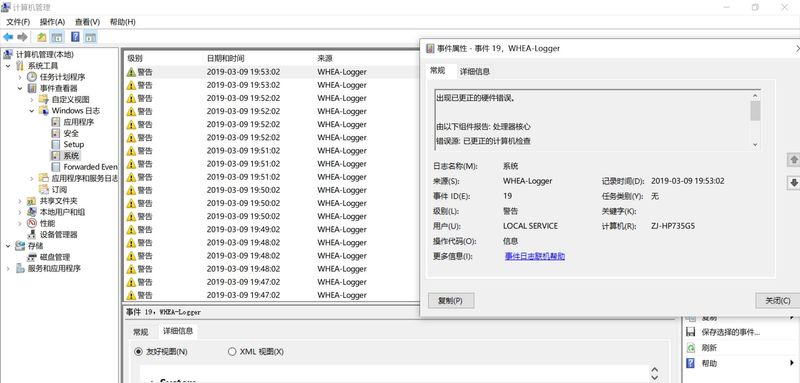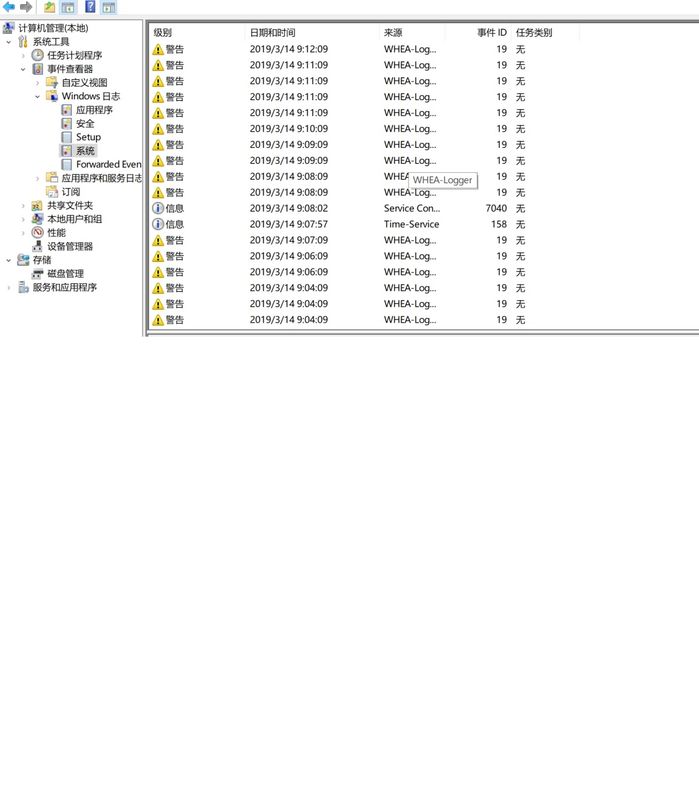- 将帖子标记为未读
- 将此主题添加到书签
- 订阅此主题
- 禁止
- 订阅此主题的 RSS 提要
- 高亮显示此贴
- 打印此贴
- 标记帖子
已解决!
735 G5 新BIOS来了,但WHEA-Logger大量警告依旧没解决
发布时间 2019-03-10 03:00:10 - 上次修改时间 2019-03-10 03:01:41
修复的问题还挺多...
但是之前坛友反应较多的这个问题没改变:Windows事务日志里大量的WHEA-Logger警告
有什么途径反馈给HP 这边735G5负责BIOS方面的人吗
参见:
已解决! 跳转到解答
已接受的解答
- 将帖子标记为未读
- 将此主题添加到书签
- 订阅此主题
- 禁止
- 订阅此主题的 RSS 提要
- 高亮显示此贴
- 打印此贴
- 标记帖子
已解决!
735 G5 新BIOS来了,但WHEA-Logger大量警告依旧没解决
发布时间 2019-05-15 15:05:47
近期更新的
http://ftp.hp.com/pub/softpaq/sp95501-96000/sp95898.exe
ftp://ftp.hp.com/pub/softpaq/sp95501-96000/sp95898.html
ENHANCEMENTS:
- Locks the power button function from being used during the Trusted Platform Module (TPM) firmware update process to prevent firmware corruption.
- Adds the HP Application Driver feature to the F10 setup interface to support the HP Fusion application.
- Adds a feature to enable high resolution mode when the system is connected to a USB Type-C DisplayPort alt mode dock.
- Adds support for the 19.5V USB Type-C PD (power delivery) profile.
- Updates the Type-C PD (power delivery) controller firmware to v7.8.
- Updates the AMD RR silicon reference code to v1.1.0.8.
- Adds the Hardware enabled Spectre Variant 2 Mitigation feature to the F10 setup interface to enable processor functionality used by some operating systems to mitigate the Spectre Variant 2 vulnerability.
FIXES:
- Fixes an issue which causes Windows Hardware Error Architecture (WHEA) warning messages to be reported in system event log.
- Fixes an issue where the F6 Management Engine BIOS Extension Options (MEBx) menu does not exit after the Y or N key is pressed when setting the language to Russian or Deutsch in the F10 setup menu.
- Fixes an issue where the keyboard drop-down menu continues to be displayed in the English language at the Power-On Authentication page after the keyboard layout is changed to a non-English language and the standard user is selected with the new password at the Power-On Authentication page.
- Fixes an issue where the IPv4 option is missing from the Boot Order options after the BIOS is updated by the Network BIOS Update.
- Fixes an issue where a legacy bootable disk connected to the system cannot be found after a USB LAN dongle is hot plugged to the system and then the Ctrl+Alt+Del key combination is pressed to boot to the F9 boot menu.
- Fixes an issue where a system with a Pyrite SSC V2.0 NVMe drive does not power on properly after DriveLock is enabled and is then disabled.
- Fixes an issue where Continue Boot is not translated in the startup menu after the language is set to Russian in the F10 setup menu.
- Fixes an intermittent issue where the system does not detect the USB Type-C adapter on the system.
- Fixes an issue which causes the display to flicker or to display vertical lines when the system is being powered on.
我是一名志愿者。
在论坛回复仅仅是我利用个休息时间的个人行为,不代表HP官方言论。
惠普社区中仅能提供简单的帮助,如果需要更进一步的产品支持,问题反馈以及购买咨询,请添加惠普服务官方微信 【惠普服务】
涉及OGH软件反馈-可以点OGH软件左下角的反馈按钮-反馈类型选择问题-填写内容-勾选自动附加我的日志文件-选择发送电子邮件。这样反馈更直接有效一些。


- 将帖子标记为未读
- 将此主题添加到书签
- 订阅此主题
- 禁止
- 订阅此主题的 RSS 提要
- 高亮显示此贴
- 打印此贴
- 标记帖子
已解决!
735 G5 新BIOS来了,但WHEA-Logger大量警告依旧没解决
发布时间 2019-05-15 15:05:47
近期更新的
http://ftp.hp.com/pub/softpaq/sp95501-96000/sp95898.exe
ftp://ftp.hp.com/pub/softpaq/sp95501-96000/sp95898.html
ENHANCEMENTS:
- Locks the power button function from being used during the Trusted Platform Module (TPM) firmware update process to prevent firmware corruption.
- Adds the HP Application Driver feature to the F10 setup interface to support the HP Fusion application.
- Adds a feature to enable high resolution mode when the system is connected to a USB Type-C DisplayPort alt mode dock.
- Adds support for the 19.5V USB Type-C PD (power delivery) profile.
- Updates the Type-C PD (power delivery) controller firmware to v7.8.
- Updates the AMD RR silicon reference code to v1.1.0.8.
- Adds the Hardware enabled Spectre Variant 2 Mitigation feature to the F10 setup interface to enable processor functionality used by some operating systems to mitigate the Spectre Variant 2 vulnerability.
FIXES:
- Fixes an issue which causes Windows Hardware Error Architecture (WHEA) warning messages to be reported in system event log.
- Fixes an issue where the F6 Management Engine BIOS Extension Options (MEBx) menu does not exit after the Y or N key is pressed when setting the language to Russian or Deutsch in the F10 setup menu.
- Fixes an issue where the keyboard drop-down menu continues to be displayed in the English language at the Power-On Authentication page after the keyboard layout is changed to a non-English language and the standard user is selected with the new password at the Power-On Authentication page.
- Fixes an issue where the IPv4 option is missing from the Boot Order options after the BIOS is updated by the Network BIOS Update.
- Fixes an issue where a legacy bootable disk connected to the system cannot be found after a USB LAN dongle is hot plugged to the system and then the Ctrl+Alt+Del key combination is pressed to boot to the F9 boot menu.
- Fixes an issue where a system with a Pyrite SSC V2.0 NVMe drive does not power on properly after DriveLock is enabled and is then disabled.
- Fixes an issue where Continue Boot is not translated in the startup menu after the language is set to Russian in the F10 setup menu.
- Fixes an intermittent issue where the system does not detect the USB Type-C adapter on the system.
- Fixes an issue which causes the display to flicker or to display vertical lines when the system is being powered on.
我是一名志愿者。
在论坛回复仅仅是我利用个休息时间的个人行为,不代表HP官方言论。
惠普社区中仅能提供简单的帮助,如果需要更进一步的产品支持,问题反馈以及购买咨询,请添加惠普服务官方微信 【惠普服务】
涉及OGH软件反馈-可以点OGH软件左下角的反馈按钮-反馈类型选择问题-填写内容-勾选自动附加我的日志文件-选择发送电子邮件。这样反馈更直接有效一些。