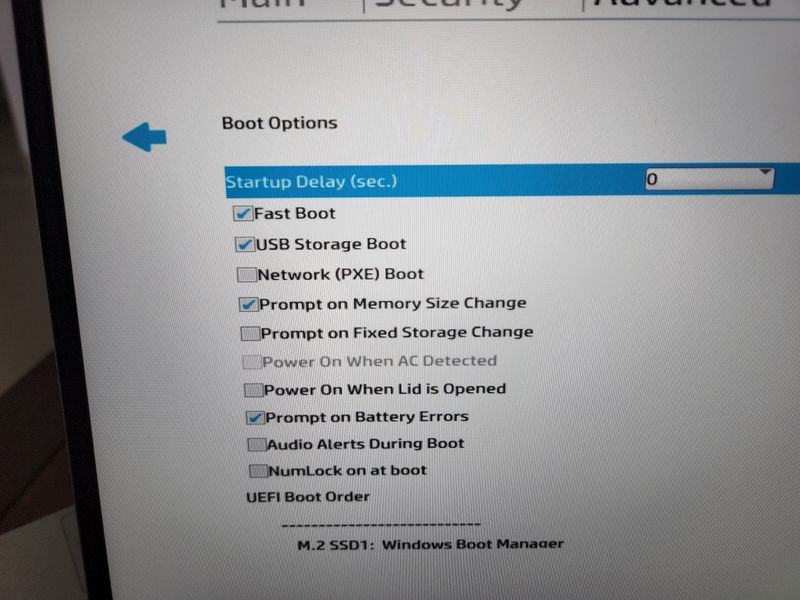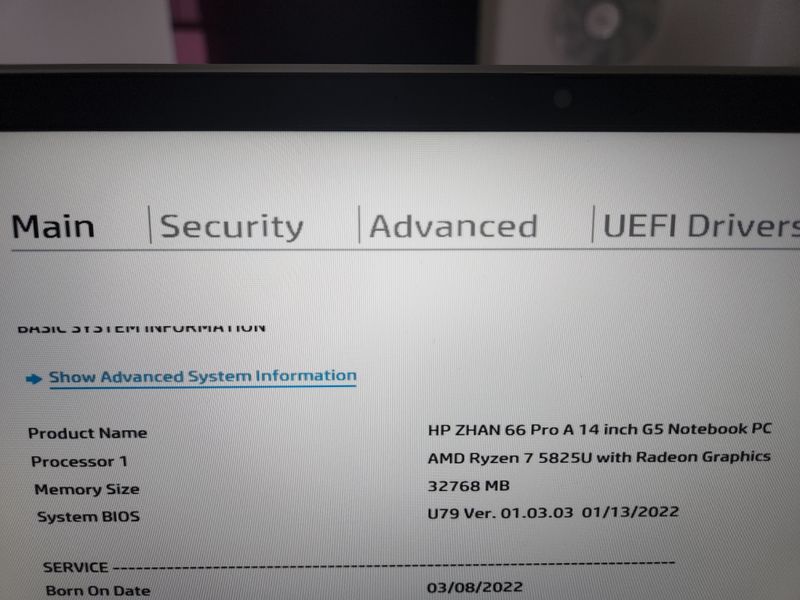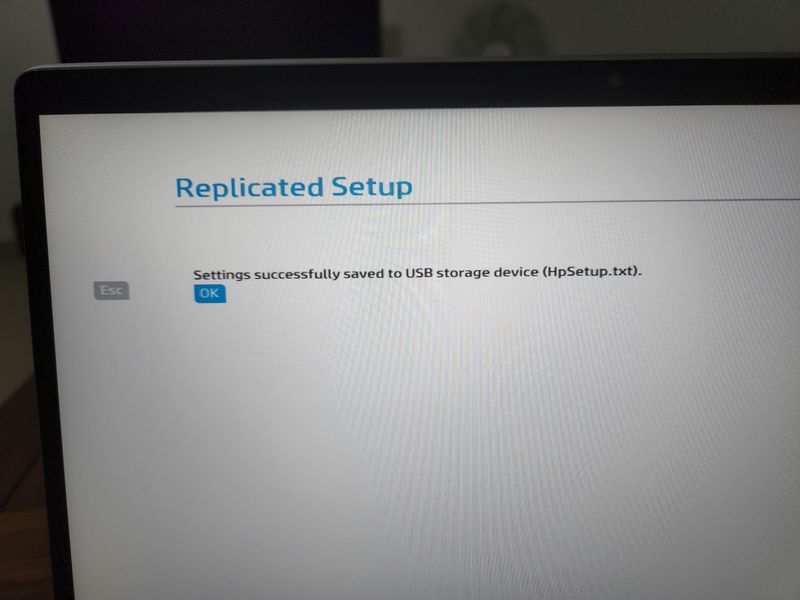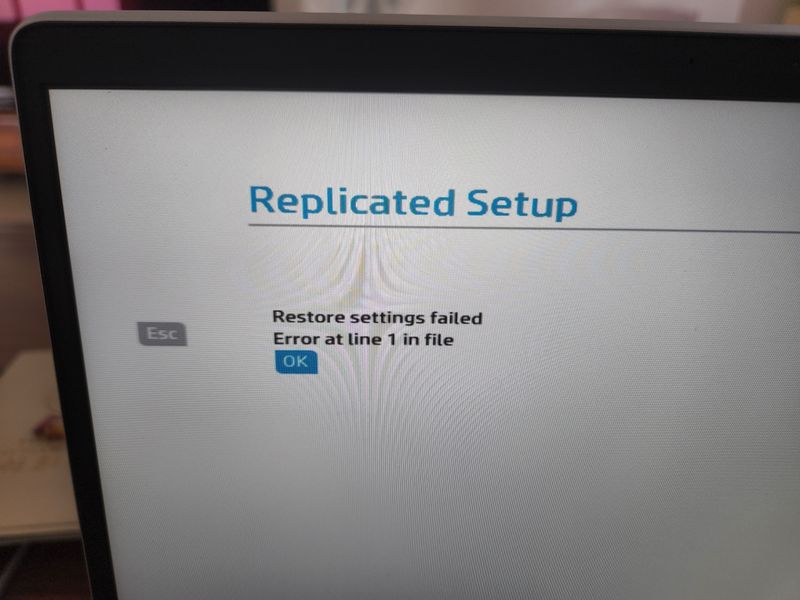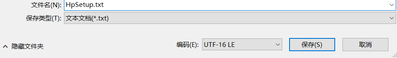已接受的解答
- 将帖子标记为未读
- 将此主题添加到书签
- 订阅此主题
- 禁止
- 订阅此主题的 RSS 提要
- 高亮显示此贴
- 打印此贴
- 标记帖子
已解决!
zhan 66 amd G5 通电开机选不了
发布时间 2022-05-10 12:29:43
找机器试了下,
advanced → power management options → power control,取消这个项目后,
保存重启,再进入BIOS就可以了。
惠普社区中仅能提供简单的帮助,如果需要更进一步的产品支持,问题反馈以及购买咨询,请添加惠普服务官方微信 【惠普服务】.
在论坛回复仅仅是我利用个休息时间的个人行为,不代表HP官方言论.
涉及OGH软件反馈-可以点OGH软件左下角的反馈按钮-反馈类型选择问题-填写内容-勾选自动附加我的日志文件-选择发送电子邮件。这样反馈更直接有效一些。
数据备份 3-2-1 原则:
3 (三份数据副本):原始数据加上至少两份额外的数据副本.
2 (两种不同的存储介质):数据副本需要存储在两种不同的存储介质上,例如,硬盘和云存储,或者硬盘和磁带.
1 (一份异地存储):至少有一份数据副本需要存储在与原始数据不同的地理位置,以防止本地灾难(如火灾、水灾、盗窃等)导致所有数据丢失.
- 将帖子标记为未读
- 将此主题添加到书签
- 订阅此主题
- 禁止
- 订阅此主题的 RSS 提要
- 高亮显示此贴
- 打印此贴
- 标记帖子
已解决!
zhan 66 amd G5 通电开机选不了
发布时间 2022-05-08 08:49:36
BIOS看到的画面是什么
发照片
欢迎来到社区,我是一名志愿者,私人信息不会被回复。
如果我的回复对您有帮助, 请点击按钮。如果我的回复帮助您解决了问题,别忘了点击
,可以帮到其他遇到同样问题的用户。
我长期使用过的机型
DC7600 USDT
Pavilion dv4000
ProBook 6510b
xw4600
z800
z820
EliteBook 2740p
ProBook 6460b
Pavilion DV4
Envy 15
SlateBook x2
ProDesk 600 G3 SFF
t5740 Thin Client
t620 Thin Client
EliteBook 840 G3
ZBook 15 G3
ProBook 440 G8
Omen 25L GT12 AMD
- 将帖子标记为未读
- 将此主题添加到书签
- 订阅此主题
- 禁止
- 订阅此主题的 RSS 提要
- 高亮显示此贴
- 打印此贴
- 标记帖子
已解决!
zhan 66 amd G5 通电开机选不了
发布时间 2022-05-08 17:18:55 - 上次修改时间 2022-05-08 17:20:10
参考下面操作复制BIOS设定。
- 准备一个U盘,不需要格式化,但格式要求是FAT32
- 机器关机情况下,接U盘
- 开机按F10进入BIOS
- BIOS菜单选择Main下面的Replicated setup
- 选择Backup current settings to USB device(成功的话会显示Successful信息表示成功,否则是其他提示)
- 按电源按钮关机
- 拔U盘
U盘内txt文件内容贴出来
欢迎来到社区,我是一名志愿者,私人信息不会被回复。
如果我的回复对您有帮助, 请点击按钮。如果我的回复帮助您解决了问题,别忘了点击
,可以帮到其他遇到同样问题的用户。
我长期使用过的机型
DC7600 USDT
Pavilion dv4000
ProBook 6510b
xw4600
z800
z820
EliteBook 2740p
ProBook 6460b
Pavilion DV4
Envy 15
SlateBook x2
ProDesk 600 G3 SFF
t5740 Thin Client
t620 Thin Client
EliteBook 840 G3
ZBook 15 G3
ProBook 440 G8
Omen 25L GT12 AMD
- 将帖子标记为未读
- 将此主题添加到书签
- 订阅此主题
- 禁止
- 订阅此主题的 RSS 提要
- 高亮显示此贴
- 打印此贴
- 标记帖子
已解决!
zhan 66 amd G5 通电开机选不了
发布时间 2022-05-09 08:31:16
@66466 已写:
已试数次, U盘是FAT32格式, 已显示成功, 但在U盘找不到档案.
先按电源按钮关机,再拔U盘
不要没关机就拔U盘
欢迎来到社区,我是一名志愿者,私人信息不会被回复。
如果我的回复对您有帮助, 请点击按钮。如果我的回复帮助您解决了问题,别忘了点击
,可以帮到其他遇到同样问题的用户。
我长期使用过的机型
DC7600 USDT
Pavilion dv4000
ProBook 6510b
xw4600
z800
z820
EliteBook 2740p
ProBook 6460b
Pavilion DV4
Envy 15
SlateBook x2
ProDesk 600 G3 SFF
t5740 Thin Client
t620 Thin Client
EliteBook 840 G3
ZBook 15 G3
ProBook 440 G8
Omen 25L GT12 AMD
- 将帖子标记为未读
- 将此主题添加到书签
- 订阅此主题
- 禁止
- 订阅此主题的 RSS 提要
- 高亮显示此贴
- 打印此贴
- 标记帖子
已解决!
zhan 66 amd G5 通电开机选不了
发布时间 2022-05-09 08:43:01
Product Name
HP ZHAN 66 Pro A 14 inch G5 Notebook PC
Processor 1 Type
AMD Ryzen 7 5825U with Radeon Graphics
Processor 1 Speed
2000 MHz
Processor 1 Cores
8
Processor 1 Cache Size (L1/L2/L3)
512 KB / 4 MB / 16 MB
Processor 1 MicroCode Revision
A50000C
Processor 1 Stepping
0
Processor 1 Bottom-Slot 1(left)
16 GB Unknown - [0x9B85]
Processor 1 Bottom-Slot 2(right)
16 GB Unknown - [0x9B85]
Serial Number
SKU Number
641S0PC#AB2
Universally Unique Identifier (UUID)
42966282EFC1F84FBEAB39EFF062B612
UUID (standard format)
82629642-C1EF-4FF8-BEAB-39EFF062B612
Memory Size
32768 MB
Storage Devices
MTFDHBA512QFD-1AX1AABHA-UJXEC01J1G2UW9 (512 GB)
System Board CT Number
PPQNH038JG74L7
Product Family
103C_5336AN HP ZBook
Primary Battery Serial Number
15403 2022/01/21
System BIOS Version
U79 Ver. 01.03.03 01/13/2022
BIOS Build Version
0018
AMD PSP FW Version
0.11.0.71
Audio Controller
Realtek ALC3247
Video BIOS Version
AMD GOP X64 Release Driver Rev.2.18.0.17.10.May 4 2021.04:16:52
Reference Code Revision
CezannePI-FP6 1.0.0.7
Embedded Controller Firmware Version
14.18.00
USB Type-C Controller(s) Firmware Version:
CCG5 : 0.4.0
Camera Controller Firmware Version:
Camera : 0003
Born On Date
03/08/2022
System Board ID
89CF
Integrated MAC Address 1
Custom Logo
*Not Present
Present
Asset Tracking Number
Ownership Tag
Feature Byte
6J6S6b7B7J7M7Q7W7s8uaBapaqatauawbhcAd7dXfPgujBk8mEn7nWpFpJpnpqprqj.hT
Build ID
22WWTPAZ601#SAB2#DAB2
Lock BIOS Version
*Disable
Enable
Native OS Firmware Update Service
Disable
*Enable
BIOS Rollback Policy
*Unrestricted Rollback to older BIOS
Restricted Rollback to older BIOS
Minimum BIOS Version
00.00.00
Clear BIOS Event Log
*Don't Clear
Clear
Password Minimum Length
8
At least one symbol is required in Administrator and User passwords
*No
Yes
At least one number is required in Administrator and User passwords
*No
Yes
At least one upper case character is required in Administrator and User passwords
*No
Yes
At least one lower case character is required in Administrator and User passwords
*No
Yes
Are spaces allowed in Administrator and User passwords?
*No
Yes
Allow User to Modify Power-on Password
No
Change Only
*Change or Delete
Wake on LAN Power-on Password Policy
Bypass Password
*Require Password
Prompt for Admin authentication on F9 (Boot Menu)
*Disable
Enable
Prompt for Admin authentication on F11 (System Recovery)
*Disable
Enable
Prompt for Admin authentication on F12 (Network Boot)
*Disable
Enable
BIOS Administrator visible at Power-on Authentication
Disable
*Enable
TPM Specification Version
2.0
TPM Device
Hidden
*Available
TPM State
Disable
*Enable
Clear TPM
*No
On next boot
TPM Activation Policy
F1 to Boot
*Allow user to reject
No prompts
Verify Boot Block on every boot
*Disable
Enable
Sure Start BIOS Settings Protection
*Disable
Enable
Sure Start Secure Boot Keys Protection
Disable
*Enable
Enhanced HP Firmware Runtime Intrusion Prevention and Detection
Disable
*Enable
Sure Start Security Event Boot Notification
Time out after 15 seconds
*Require Acknowledgment
Sure Start Security Event Policy
Log Event Only
*Log Event and notify user
Log Event and power off system
Secure Boot
Disable
*Enable
Import Custom Secure Boot keys
*Do Nothing
On next boot
Clear Secure Boot keys
*Disable
Enable
Reset Secure Boot keys to factory defaults
*Disable
Enable
Enable MS UEFI CA key
No
*Yes
Ready to disable MS UEFI CA Key
Not Ready
*Ready
Custom Keys Image Verification State
*No Custom Keys
Fail
Success
Ready BIOS for Device Guard Use
*Do Nothing
Configure on Next Boot
Clear Configuration on Next Boot
Secure Platform Management Key Endorsement Certificate
Secure Platform Management Signing Key
Secure Platform Management Current State
Not provisioned
Secure Platform Management Version
1.00
Secure Platform Management Usage Bitmask
0x0000
Secure Platform Management Counter
0
Secure Platform Management Key Endorsement Key
Enhanced BIOS Authentication Mode
*Disable
Enable
Enhanced BIOS Authentication Mode Version
1.01
Enhanced BIOS Authentication Mode Local Access Key 1
Enhanced BIOS Authentication Mode Settings Anti-Replay Counter
0
Enhanced BIOS Authentication Mode Actions Anti-Replay Counter
0
Physical Presence Interface
Disable
*Enable
Save/Restore GPT of System Hard Drive
*Disabled
Enabled
DriveLock Enabled Drives
Secure Erase Hard Disk Serial Number
Secure Erase Hard Disk Model Number
Secure Erase Completion Date
Secure Erase Completion Status
Allow OPAL Hard Drive SID Authentication
*Disable
Enable
Permanent Disable Absolute Persistence Module Set Once
*No
Yes
Absolute Persistence Module Current State
*Inactive
Active
System Management Command
Disable
*Enable
Boot Sector (MBR/GPT) Recovery Policy
*Local user control
Recover in event of corruption
Host Based MAC Address
Disable
*System
Custom
HBMA Factory MAC Address
C0-18-03-7A-3F-49
HBMA System MAC Address
C0-18-03-7A-3F-49
HBMA Custom MAC Address
00-00-00-00-00-00
Pre-boot HBMA Support
Disable
*Enable
Windows HBMA Support
Disable
*Enable
Single NIC Operation (Disable All Other NICs when HBMA is active on one NIC)
*Disable
Enable
Reuse Embedded LAN Address
*Disable
Enable
HBMA Priority List
USB NIC Dongle:HP External Adapter :0BDA_8153
USB NIC Dongle:HP USB-C Travel Dock :17E9_4352
USB NIC Dongle:HP USB Travel Dock :17E9_4351
Embedded NIC:Realtek :10EC_8168:103C_89CF(Disabled)
Select Language
*English
Deutsch
Espanol
Italiano
Francais
Japanese
Portugues
Dansk
Svenska
Nederlands
Norsk
Suomi
Simplified Chinese
Traditional Chinese
Russian
Select Keyboard Layout
*English
Deutsch
Espanol
Italiano
Francais
Japanese
Portugues
Dansk
Svenska
Nederlands
Norsk
Suomi
Simplified Chinese
Traditional Chinese
Russian
Sunday
*Disable
Enable
Monday
*Disable
Enable
Tuesday
*Disable
Enable
Wednesday
*Disable
Enable
Thursday
*Disable
Enable
Friday
*Disable
Enable
Saturday
*Disable
Enable
BIOS Power-On Hour
0
BIOS Power-On Minute
0
Power On When AC Detected
*Disable
Enable
Power On When Lid is Opened
*Disable
Enable
Startup Delay (sec.)
*0
5
10
15
20
25
30
35
40
45
50
55
60
Fast Boot
Disable
*Enable
Audio Alerts During Boot
Disable
*Enable
NumLock on at boot
*Disable
Enable
USB Storage Boot
Disable
*Enable
Prompt on Memory Size Change
Disable
*Enable
Enhanced Hello Sign-in
*Disable
Enable
Network (PXE) Boot
Disable
*Enable
IPv6 during UEFI Boot
Disable
*Enable
Prompt on Fixed Storage Change
*Disable
Enable
Prompt on Battery Errors
Disable
*Enable
Batt_LTemp
01 00
UEFI Boot Order
HDD:USB:1
HDD:M.2:1
NETWORK IPV4:EMBEDDED:1
NETWORK IPV6:EMBEDDED:1
HP_Disk0MapForUefiBootOrder
PciRoot(0x0)/Pci(0x8,0x1)/Pci(0x0,0x3)/USB(0x1,0x0)
PciRoot(0x0)/Pci(0x2,0x4)/Pci(0x0,0x0)/NVMe(0x1,96-15-9E-33-01-75-A0-00)
PciRoot(0x0)/Pci(0x1,0x2)/Pci(0x0,0x0)/MAC(C018038125D6,0x0)/IPv4(0.0.0.0,0x0,DHCP,0.0.0.0,0.0.0.0,0.0.0.0)
PciRoot(0x0)/Pci(0x1,0x2)/Pci(0x0,0x0)/MAC(C018038125D6,0x0)/IPv6(0000:0000:0000:0000:0000:0000:0000:0000,0x0,Static,0000:0000:0000:0000:0000:0000:0000:0000,0x40,0000:0000:0000:0000:0000:0000:0000:0000)
Force Cold Boot
*Disable
Enable
Once
Launch Hotkeys without Fn Keypress
Disable
Enable
*Auto
SVM CPU Virtualization
Disable
*Enable
Swap Fn and Ctrl (Keys)
*Disable
Enable
Power Control
Disable
*Enable
Fast Charge
Disable
*Enable
USB Type-C Connector System Software Interface (UCSI)
Disable
*Enable
Enable High Resolution mode when connected to a USB-C DP alt mode dock
*Disable
Enable
Special Keys mapped to Fn + keypress
Disable
*Enable
Power button delay before sleep or power down
Disable
*Enable
Fan Always on while on AC Power
*Disable
Enable
Wake on LAN on DC mode
*Disable
Enable
Boost Converter
Disable
*Enable
Backlit keyboard timeout
5 secs.
*15 secs.
30 secs.
1 min..
5 mins.
Never.
Lid Sensor Disable
*Disable
Enable
Bluetooth
Disable
*Enable
Wireless Network Device (WLAN)
Disable
*Enable
LAN / WLAN Auto Switching
*Disable
Enable
Lock Wireless Button
*Disable
Enable
DMA Protection
Disable
*Enable
Pre-boot DMA Protection
Disable
*All PCIe Devices
PSPP (PCIe Speed Power Policy)
Disabled
*Enabled
HP Application Driver
Disable
*Enable
Audio Device
Disable
*Enable
Embedded LAN controller
Disable
*Enable
Wake On LAN
Disabled
Boot to Network
*Boot to Hard Drive
Boot to Normal Boot Order
Microphone
Disable
*Enable
Internal Speakers
Disable
*Enable
Headphone Output
Disable
*Enable
Battery Health Manager
Maximize my battery health
*Let HP manage my battery charging
Adaptive Battery Optimizer
Disable
*Enable
Disable Battery On Next Boot
*Do not disable
Next shut down
Integrated Camera
Disable
*Enable
Battery Safety Mode
*Disable
Enable
Video Memory Size
*Auto
256 MB
512 MB
USB Legacy Port Charging
Disable
*Enable
Disable Charging Port in sleep/off if battery below (%):
10
Left USB Ports
Disable
*Enable
Right USB Ports
Disable
*Enable
Right USB Port 1
Disable
*Enable
Right USB Port 2
Disable
*Enable
Right USB Port 3
Disable
*Enable
Update Source
*HP
Custom
Automatically Check for Updates
Daily
Weekly
*Monthly
Automatic BIOS Update Setting
*Disable
Let user decide whether to install updates
Install all updates automatically
Install only important updates automatically
Download and install normal BIOS updates automatically without prompts
Download and install important BIOS updates automatically without prompts
Update Address
Force Check on Reboot
*Disable
Enable
Update BIOS via Network
Disable
*Enable
Use Proxy
*Disable
Enable
Proxy Address
DNS Configuration
*Automatic
Manual
DNS Addresses
Data transfer timeout
100
IPv4 Configuration
*Automatic
Manual
IPv4 Address
IPv4 Subnet Mask
IPv4 Gateway
Force HTTP no-cache
Disable
*Enable
Force Default IP Configuration
*Disable
Enable
Remote HP PC Hardware Diagnostics Custom Client Upload Url
Remote HP PC Hardware Diagnostics Use Custom Download Url
*Disable
Enable
Remote HP PC Hardware Diagnostics Custom Client Download Url
Remote HP PC Hardware Diagnostics Scheduled Execution Enabled
*Disable
Enable
Remote HP PC Hardware Diagnostics Scheduled Execution Frequency
Daily
*Weekly
Monthly
Remote HP PC Hardware Diagnostics Last Execution Status
0
Remote HP PC Hardware Diagnostics Last Execution Time Stamp
Remote HP PC Hardware Diagnostics Upload Server Username
Remote HP PC Hardware Diagnostics Upload Server Password
Remote HP PC Hardware Diagnostics Execute On Next Boot
*Disable
Enable
E-label
Not Present
*Present
- 将帖子标记为未读
- 将此主题添加到书签
- 订阅此主题
- 禁止
- 订阅此主题的 RSS 提要
- 高亮显示此贴
- 打印此贴
- 标记帖子
已解决!
zhan 66 amd G5 通电开机选不了
发布时间 2022-05-09 08:47:49
原内容清空,把下面内容贴到txt文件里,
Power On When AC Detected
Disable
*Enable
- 插U盘开机按F10进入BIOS
- BIOS菜单选择Main下面的Replicated setup
- 选择Restore current settings from USB device
- F10保存退出BIOS
- 拔U盘
- 重启进系统关机测试
欢迎来到社区,我是一名志愿者,私人信息不会被回复。
如果我的回复对您有帮助, 请点击按钮。如果我的回复帮助您解决了问题,别忘了点击
,可以帮到其他遇到同样问题的用户。
我长期使用过的机型
DC7600 USDT
Pavilion dv4000
ProBook 6510b
xw4600
z800
z820
EliteBook 2740p
ProBook 6460b
Pavilion DV4
Envy 15
SlateBook x2
ProDesk 600 G3 SFF
t5740 Thin Client
t620 Thin Client
EliteBook 840 G3
ZBook 15 G3
ProBook 440 G8
Omen 25L GT12 AMD
- 将帖子标记为未读
- 将此主题添加到书签
- 订阅此主题
- 禁止
- 订阅此主题的 RSS 提要
- 高亮显示此贴
- 打印此贴
- 标记帖子
已解决!
zhan 66 amd G5 通电开机选不了
发布时间 2022-05-09 10:11:59
看你的文件保存的编码
欢迎来到社区,我是一名志愿者,私人信息不会被回复。
如果我的回复对您有帮助, 请点击按钮。如果我的回复帮助您解决了问题,别忘了点击
,可以帮到其他遇到同样问题的用户。
我长期使用过的机型
DC7600 USDT
Pavilion dv4000
ProBook 6510b
xw4600
z800
z820
EliteBook 2740p
ProBook 6460b
Pavilion DV4
Envy 15
SlateBook x2
ProDesk 600 G3 SFF
t5740 Thin Client
t620 Thin Client
EliteBook 840 G3
ZBook 15 G3
ProBook 440 G8
Omen 25L GT12 AMD