- 将帖子标记为未读
- 将此主题添加到书签
- 订阅此主题
- 禁止
- 订阅此主题的 RSS 提要
- 高亮显示此贴
- 打印此贴
- 标记帖子
Officejet 5220 - Multiple page scan not working
发布时间 2018-09-27 09:18:11
Hello!
I bought a HP Officejet 5220 through PCHome past weekend.
Problem is that I am unable to scan documents consisting of multiple pages in one PDF.
Every time the scanner asks me if I want to scan "another Item", I touch "add item".
And every time after a few seconds the screen shown in step 4 appears and interupts the scan process. This happens much faster than I can swap the papers to scan. I tried it multiple times already.
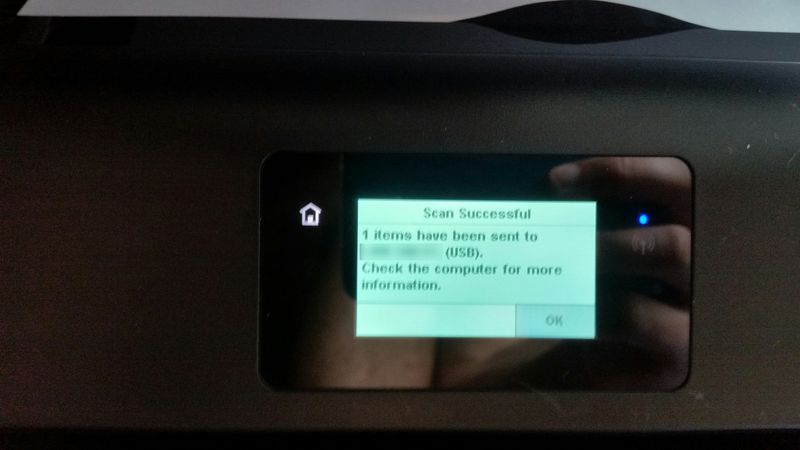
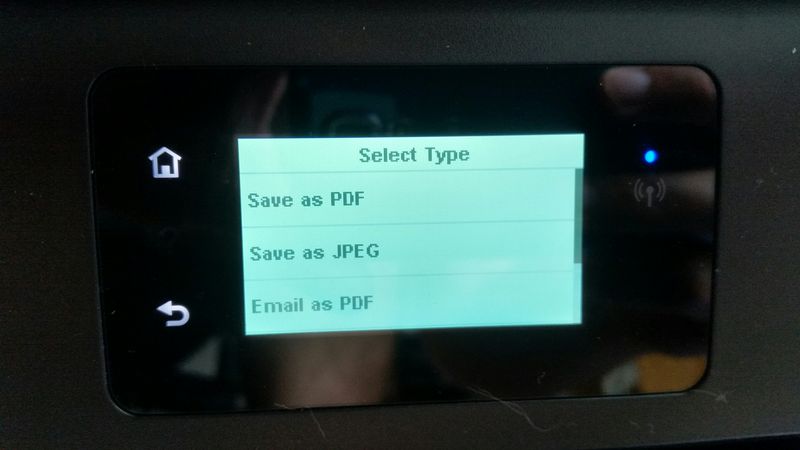
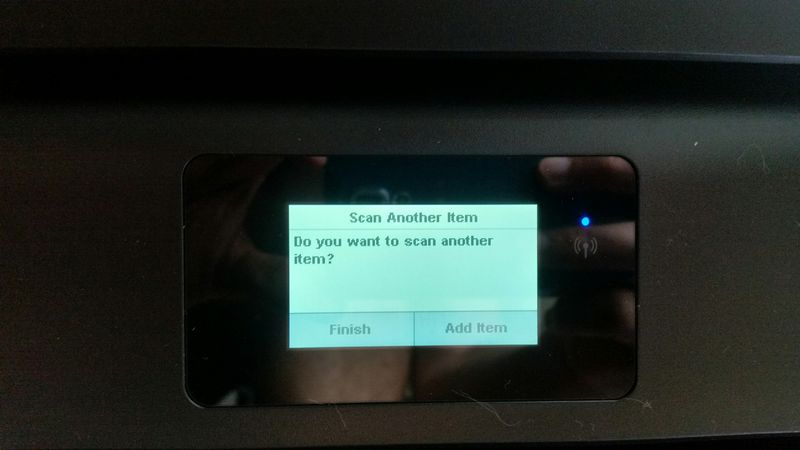

- 将帖子标记为未读
- 将此主题添加到书签
- 订阅此主题
- 禁止
- 订阅此主题的 RSS 提要
- 高亮显示此贴
- 打印此贴
- 标记帖子
Officejet 5220 - Multiple page scan not working
发布时间 2018-09-27 14:02:02
Ok... and how to use on screen function of the printer/scanner for multiple pages?
After all it's a build in function of the printer that should work as advertised. I don't want to switch between scanner/printer and PC for every single page of a multi-page scan.
- 将帖子标记为未读
- 将此主题添加到书签
- 订阅此主题
- 禁止
- 订阅此主题的 RSS 提要
- 高亮显示此贴
- 打印此贴
- 标记帖子
Officejet 5220 - Multiple page scan not working
发布时间 2018-09-28 08:51:22
Using the PC software not a solution to the problem. The interface offers the possibility to scan multiple page documents but obviously has a bug in it unless you can tell me what I have been doing wrong. How to solve it?
Even my previous 8 year old Canon printer was able to scan multiple page documents directly from the printer.
- 将帖子标记为未读
- 将此主题添加到书签
- 订阅此主题
- 禁止
- 订阅此主题的 RSS 提要
- 高亮显示此贴
- 打印此贴
- 标记帖子
Officejet 5220 - Multiple page scan not working
发布时间 2018-10-01 13:58:16
With all due respect but that is ridiculous.
Why would be interface ask me for the next page and then drop the process alltogether a few seconds later?

 ,可以帮到其他遇到同样问题的用户。
,可以帮到其他遇到同样问题的用户。
