- 将帖子标记为未读
- 将此主题添加到书签
- 订阅此主题
- 禁止
- 订阅此主题的 RSS 提要
- 高亮显示此贴
- 打印此贴
- 标记帖子
鼠标底部蓝色CONNECT按钮
发布时间 2021-02-25 09:50:46
请问鼠标底部的蓝色CONNCET按钮是干什么用的?
- 将帖子标记为未读
- 将此主题添加到书签
- 订阅此主题
- 禁止
- 订阅此主题的 RSS 提要
- 高亮显示此贴
- 打印此贴
- 标记帖子
鼠标底部蓝色CONNECT按钮
发布时间 2021-02-25 09:54:57
没有蓝牙。
那就是和原配无线接收器重新配对的。
惠普社区中仅能提供简单的帮助,如果需要更进一步的产品支持,问题反馈以及购买咨询,请添加惠普服务官方微信 【惠普服务】.
在论坛回复仅仅是我利用个休息时间的个人行为,不代表HP官方言论.
涉及OGH软件反馈-可以点OGH软件左下角的反馈按钮-反馈类型选择问题-填写内容-勾选自动附加我的日志文件-选择发送电子邮件。这样反馈更直接有效一些。
数据备份 3-2-1 原则:
3 (三份数据副本):原始数据加上至少两份额外的数据副本.
2 (两种不同的存储介质):数据副本需要存储在两种不同的存储介质上,例如,硬盘和云存储,或者硬盘和磁带.
1 (一份异地存储):至少有一份数据副本需要存储在与原始数据不同的地理位置,以防止本地灾难(如火灾、水灾、盗窃等)导致所有数据丢失.
- 将帖子标记为未读
- 将此主题添加到书签
- 订阅此主题
- 禁止
- 订阅此主题的 RSS 提要
- 高亮显示此贴
- 打印此贴
- 标记帖子
鼠标底部蓝色CONNECT按钮
发布时间 2021-02-25 11:23:52
没找到中文说明
Check a wireless mouse for power and connection issues if it uses a USB receiver that plugs into a port or is built into the computer.
1. Look for and remove any packaging tabs from the mouse. Tabs prevent the device from receiving power.
2. If your mouse has an On/Off switch, make sure it is set to On.
3. If the mouse does not turn on, recharge the battery by connecting the charging cable to a power source, such as a USB charging port on the computer or an external USB power adapter. If the mouse uses replaceable batteries, install new ones.
4. Locate the USB receiver for the device. It may be inserted in a USB port on the computer, or in the original packaging. Some HP Touch and All-in-Ones come with the USB receiver preinstalled in the computer. Or look for a storage container for the receiver inside the mouse.
5. Make sure the receiver is inserted in a USB port on the computer. A USB hub might not provide enough power for your device to connect properly.
6. Turn off any other wireless devices that you are not using, including Bluetooth devices.
7. Move the mouse closer to the wireless receiver, usually within 30 cm (1 ft).
8. Make sure there are no objects between the mouse and the wireless receiver. Objects such as TVs, cordless phones, or speakers can weaken wireless signals.
9. Reset the USB receiver connection based on if it has a Connect button or not.
Remove the receiver from the port, wait 10 seconds, and then reconnect it into another port on the computer.
Move the receiver to a different port on the computer, and then press and hold the Connect button until the light flashes. Within 60 seconds, press and hold the Connect button on the device until the light on the receiver stops flashing.
10. If the connection fails, try setting up the mouse with a different computer to determine if there is an issue with the port on the main computer.
惠普社区中仅能提供简单的帮助,如果需要更进一步的产品支持,问题反馈以及购买咨询,请添加惠普服务官方微信 【惠普服务】.
在论坛回复仅仅是我利用个休息时间的个人行为,不代表HP官方言论.
涉及OGH软件反馈-可以点OGH软件左下角的反馈按钮-反馈类型选择问题-填写内容-勾选自动附加我的日志文件-选择发送电子邮件。这样反馈更直接有效一些。
数据备份 3-2-1 原则:
3 (三份数据副本):原始数据加上至少两份额外的数据副本.
2 (两种不同的存储介质):数据副本需要存储在两种不同的存储介质上,例如,硬盘和云存储,或者硬盘和磁带.
1 (一份异地存储):至少有一份数据副本需要存储在与原始数据不同的地理位置,以防止本地灾难(如火灾、水灾、盗窃等)导致所有数据丢失.

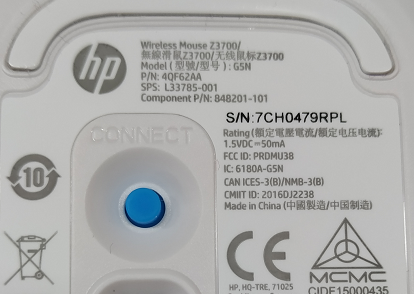
 ,可以帮到其他遇到同样问题的用户。
,可以帮到其他遇到同样问题的用户。

