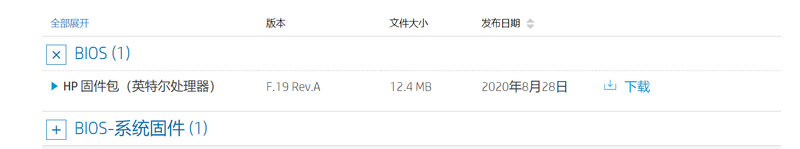- 将帖子标记为未读
- 将此主题添加到书签
- 订阅此主题
- 禁止
- 订阅此主题的 RSS 提要
- 高亮显示此贴
- 打印此贴
- 标记帖子
今天win10更新了一个连官网都没有的bios,应该没问题吧???
发布时间 2020-12-16 11:29:59
官网最新才f.19,现在我是f.21,今天win10更新驱动哪里,我选择了更新,没想到是更新bios,没更新前我也是f.19的,我还以为官网更新了,结果今天一看官网没更新的,但是我重启然后进入更新bios的程序,然后以前更新完会重新进入系统,这个我等了5分钟见他没重新起来,就自己按开机键开机了,不过幸好现在好像一切都没什么问题
- 将帖子标记为未读
- 将此主题添加到书签
- 订阅此主题
- 禁止
- 订阅此主题的 RSS 提要
- 高亮显示此贴
- 打印此贴
- 标记帖子
今天win10更新了一个连官网都没有的bios,应该没问题吧???
发布时间 2020-12-16 12:02:04
没刷坏就没问题。BIOS更新都是有数字签名的,没有审核过不会随便发布。下载驱动页面应该只是网页更新慢一步而已。
欢迎来到社区,我是一名志愿者,私人信息不会被回复。
如果我的回复对您有帮助, 请点击按钮。如果我的回复帮助您解决了问题,别忘了点击
,可以帮到其他遇到同样问题的用户。
我长期使用过的机型
DC7600 USDT
Pavilion dv4000
ProBook 6510b
xw4600
z800
z820
EliteBook 2740p
ProBook 6460b
Pavilion DV4
Envy 15
SlateBook x2
ProDesk 600 G3 SFF
t5740 Thin Client
t620 Thin Client
EliteBook 840 G3
ZBook 15 G3
ProBook 440 G8
Omen 25L GT12 AMD
- 将帖子标记为未读
- 将此主题添加到书签
- 订阅此主题
- 禁止
- 订阅此主题的 RSS 提要
- 高亮显示此贴
- 打印此贴
- 标记帖子
今天win10更新了一个连官网都没有的bios,应该没问题吧???
发布时间 2020-12-16 13:39:36
底层安全增强,并没有啥功能性的更新。
[CVA File Information]
CVATimeStamp=20201124T205054
CVASyntaxVersion=2.1A6
[Software Title]
US=HP Firmware Pack (Intel Processors)
[US.Software Description]
This package provides a tool to update the firmware for the supported computer models that are running a supported operating system.
[General]
PN=000000-000
Version=F.21
Revision=A
Pass=1
Type=ROMPAQ
Category=BIOS
TargetPartition=MFG DIAGS
SystemMustBeRebooted=1
VendorName=AMI
VendorVersion=F.21
[SupportedLanguages]
Languages=GLOBAL
Countries=GBL
[ProfessionalInnovations]
HPPI=NO
LearnMore=
[DetailFileInformation]
8574F21.bin=ROM,8574F21,11,13,20,20
8575F21.bin=ROM,8575F21,11,13,20,20
860AF21.bin=ROM,860AF21,11,13,20,20
[Softpaq]
SoftpaqNumber=SP111194
SupersededSoftpaqNumber=SP108803
SoftPaqMD5=cf748ca0f3cd486b0c77d5db4ba53d92
SoftPaqSHA256=5287220CF0739901DDFFD92F880C64B2DB130A6BD117B9B8ACD7C6E7E9DF136E
[System Information]
SysId01=0x8574
SysName01=OMEN BY HP 15 LAPTOP
SysId02=0x8575
SysName02=OMEN BY HP 15 LAPTOP
SysId03=0x860A
SysName03=OMEN BY HP 15 LAPTOP
[Operating Systems]
WT32=OEM
WT64=OEM
[US.Enhancements]
- Provides enhanced security. NOTE: HP strongly recommends promptly transitioning to this updated BIOS version which supersedes all previous releases.
[Install Execution]
Install="BIOS_Update.EXE"
SilentInstall="BIOS_Update.EXE" /Q
[ReturnCode]
0:SUCCESS:REBOOT=The action completed successfully.
1641:SUCCESS:REBOOT=The installer has initiated a restart. This message is indicative of a success.
1619:SUCCESS:REBOOT= The action completed successfully.
14:SUCCESS:REBOOT= A restart is required to complete the install.
1024:SUCCESS:REBOOT= A restart is required to complete the install.
87:FAILURE:NOREBOOT=One of the parameters was invalid.
1604:FAILURE:NOREBOOT=Installation suspended, incomplete.
1612:FAILURE:NOREBOOT=The installation source for this product is not available.
1613:FAILURE:NOREBOOT=This installation package cannot be installed by the Windows Installer service.
1620:FAILURE:NOREBOOT=This installation package could not be opened.
1621:FAILURE:NOREBOOT=There was an error starting the Windows Installer service user interface. Contact your support personnel.
1623:FAILURE:NOREBOOT=This language of this installation package is not supported by your system.
1624:FAILURE:NOREBOOT=There was an error applying transforms. Verify that the specified transform paths are valid.
1631:FAILURE:NOREBOOT=The Windows Installer service failed to start. Contact your support personnel.
1632:FAILURE:NOREBOOT=The Temp folder is either full or inaccessible. Verify that the Temp folder exists and that you can write to it.
1634:CANCEL:NOREBOOT=Component is not used on this machine.
1639:FAILURE:NOREBOOT=Invalid command line argument.
-522190794:SUCCESS:REBOOT=The action completed successfully.
-522190759:SUCCESS:REBOOT=The action completed successfully.
-522190592:SUCCESS:REBOOT=The action completed successfully.
-522189566:SUCCESS:REBOOT=The action completed successfully.
-5012:SUCCESS:REBOOT=The action completed successfully.
-5006:SUCCESS:REBOOT=The action completed successfully.
-5001:SUCCESS:REBOOT=The action completed successfully.
-3:SUCCESS:REBOOT=The action completed successfully.
-2:SUCCESS:REBOOT=The action completed successfully.
-805306369:SUCCESS:REBOOT= The installer completed successfully.
-1073740940:SUCCESS:REBOOT= The installer completed successfully.
1:SUCCESS:REBOOT=The action completed successfully.
2:SUCCESS:REBOOT=The action completed successfully.
3:SUCCESS:REBOOT=The action completed successfully.
4:SUCCESS:REBOOT= The installer completed successfully.
5:SUCCESS:REBOOT=The action completed successfully.
7:SUCCESS:REBOOT=The action completed successfully.
10:SUCCESS:REBOOT=The action completed successfully.
13:SUCCESS:REBOOT=The action completed successfully.
99:SUCCESS:REBOOT=The action completed successfully.
255:SUCCESS:REBOOT=The action completed successfully.
259:SUCCESS:REBOOT=The action completed successfully.
1153:SUCCESS:REBOOT=The action completed successfully.
1158:SUCCESS:REBOOT=The action completed successfully.
1601:SUCCESS:REBOOT=The action completed successfully.
1602:SUCCESS:REBOOT=The action completed successfully.
1603:SUCCESS:REBOOT=The action completed successfully.
1618:SUCCESS:REBOOT=The action completed successfully.
1622:SUCCESS:REBOOT=The action completed successfully.
1633:SUCCESS:REBOOT=The action completed successfully.
1636:SUCCESS:REBOOT=The action completed successfully.
1638:SUCCESS:REBOOT=The action completed successfully.
3010:SUCCESS:REBOOT= A restart is required to complete the install.
1073807364:SUCCESS:REBOOT=The action completed successfully.
1073807464:SUCCESS:REBOOT=The action completed successfully.
[Private]
Private_SSMCompliant=1
DPB_Compliant=0
MS_Store_App=0
Private_ReleaseType=Critical
Private_ProductType=Notebooks
[Private_SoftpaqInstall]
1. Download the file by clicking the Download or Obtain Software button and saving the file to a folder on your hard drive (make a note of the folder where the downloaded file is saved).
2. Double-click the downloaded file and follow the on-screen instructions.
[Security]
EntryME_PCR00=
FullME_PCR00=
[CVAToolDocumentStamp]
Generated by Release CVA Tool Version 1.0 using Syntax Version 2.0 A1 on 11/24/2020 8:50:54 PM
Copyright (c) 2020 HP Development Company, L.P.
我是一名志愿者。
在论坛回复仅仅是我利用个休息时间的个人行为,不代表HP官方言论。
惠普社区中仅能提供简单的帮助,如果需要更进一步的产品支持,问题反馈以及购买咨询,请添加惠普服务官方微信 【惠普服务】
涉及OGH软件反馈-可以点OGH软件左下角的反馈按钮-反馈类型选择问题-填写内容-勾选自动附加我的日志文件-选择发送电子邮件。这样反馈更直接有效一些。


- 将帖子标记为未读
- 将此主题添加到书签
- 订阅此主题
- 禁止
- 订阅此主题的 RSS 提要
- 高亮显示此贴
- 打印此贴
- 标记帖子
今天win10更新了一个连官网都没有的bios,应该没问题吧???
发布时间 2020-12-16 13:40:49
基于微软的推送方式,现在确实会通过 windows update 推送 BIOS 或 firmware 更新。
我是一名志愿者。
在论坛回复仅仅是我利用个休息时间的个人行为,不代表HP官方言论。
惠普社区中仅能提供简单的帮助,如果需要更进一步的产品支持,问题反馈以及购买咨询,请添加惠普服务官方微信 【惠普服务】
涉及OGH软件反馈-可以点OGH软件左下角的反馈按钮-反馈类型选择问题-填写内容-勾选自动附加我的日志文件-选择发送电子邮件。这样反馈更直接有效一些。