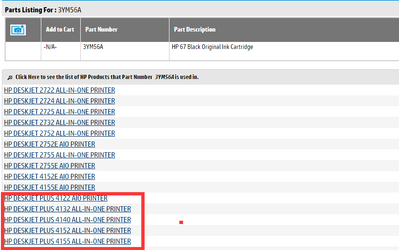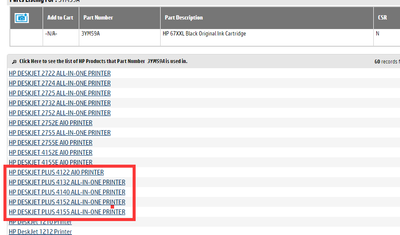- 将帖子标记为未读
- 将此主题添加到书签
- 订阅此主题
- 禁止
- 订阅此主题的 RSS 提要
- 高亮显示此贴
- 打印此贴
- 标记帖子
Printer cannot detect color INK
发布时间 2021-03-21 11:47:53 - 上次修改时间 2021-03-21 16:29:40
Hi,
Just bought new printer HP DeskJet Plus 4120, came with Black INK and Color INK. HP Smart APP (for DeskJet 4100 series) detected them as 67XL and 67 respectively. The first problem is the color ink got used up very quickly after printing only fewer than 10 color pages. I checked that 4120 can use Black 67, 67XL, 67XXL, and color ink 67 and 67XL. So I bought new Black 67XXL and new color 67XL. After replacing the original color ink with the new 67XL, got error message that the printer cannot communicate with it. Anyone can help? Thanks in advance!
- 将帖子标记为未读
- 将此主题添加到书签
- 订阅此主题
- 禁止
- 订阅此主题的 RSS 提要
- 高亮显示此贴
- 打印此贴
- 标记帖子
Printer cannot detect color INK
发布时间 2021-03-23 13:02:17
Please refer to the picture information. If your printer is in the red box, try to re install the ink cartridge and clean the metal contacts on the ink cartridge and the contacts on the ink cartridge slot before re testing.
If the problem still exists, please give priority to feedback to the consumables vendor, thank you.
我是HP员工。
如果我的回复对您有帮助, 请点击
 ,可以帮到其他遇到同样问题的用户。
,可以帮到其他遇到同样问题的用户。